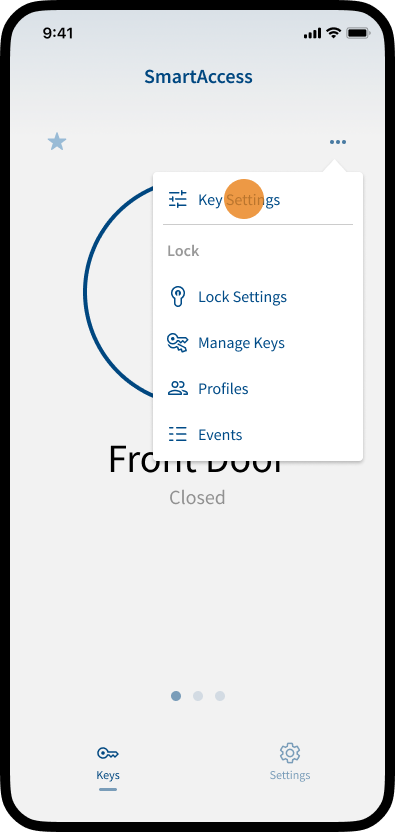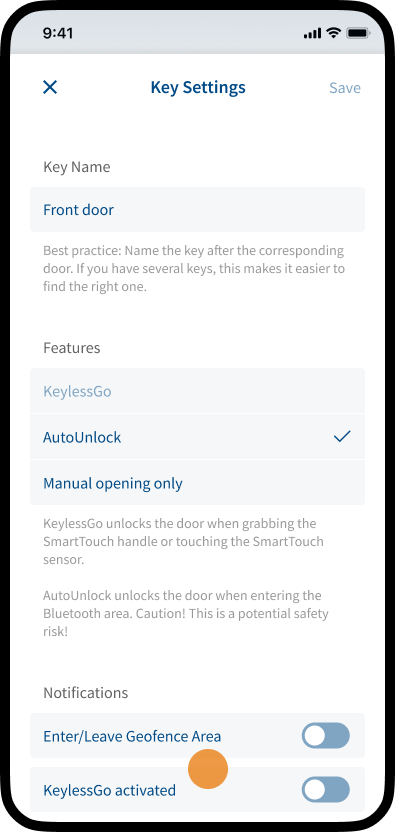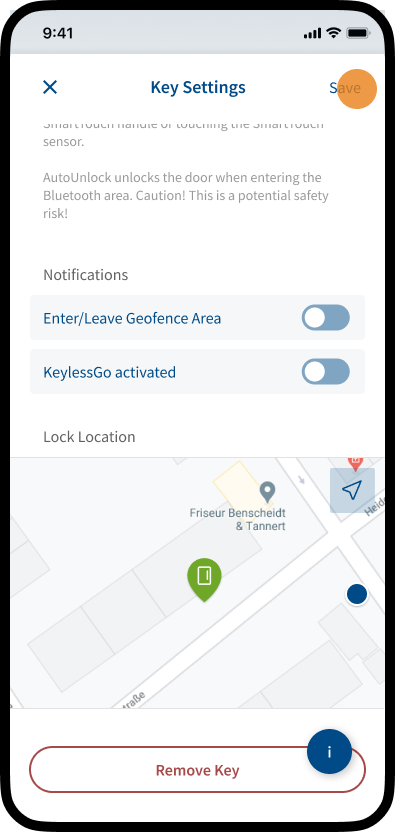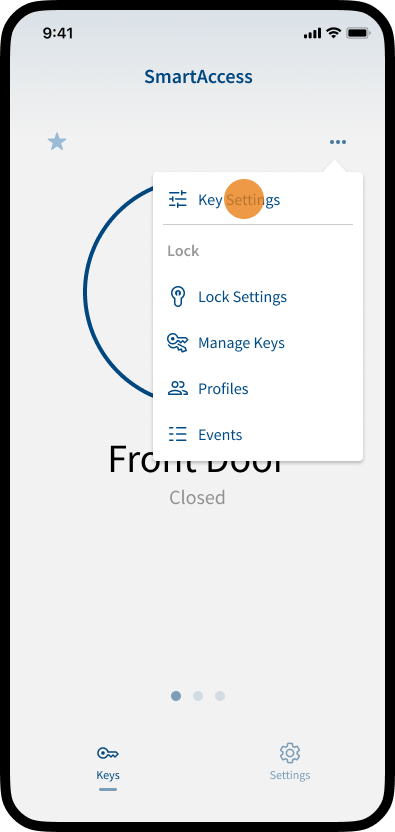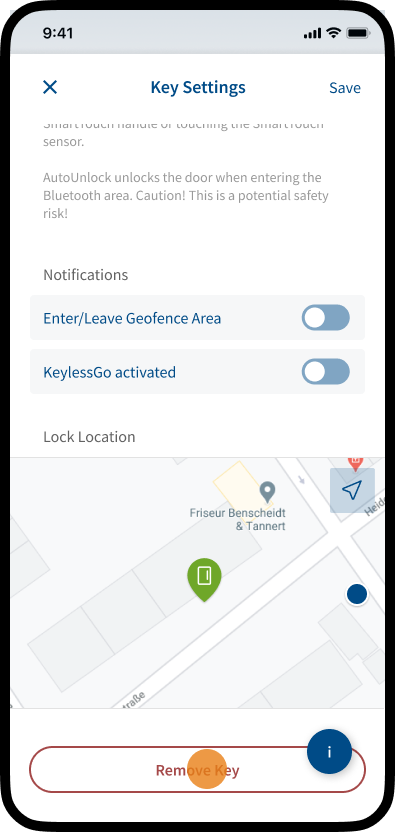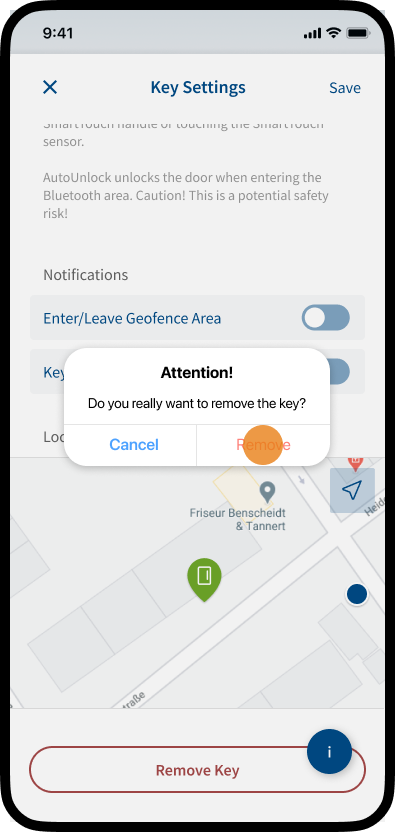In the Key Settings area you have the possibility to adjust the basic settings of your personal key. E.g. change the name, view the location of the SmartAccess Module or door, activate/deactivate supported features like KeylessGo or AutoUnlock and manage notifications.
Edit Key Settings
- Tap the three dots icon in the top right corner and choose Key Settings.
Note: If you do not have administrator rights the Key Settings icon (instead of the three dots icon) is shown in the top right corner.
- You now have the possibility to make different adjustments for the key. E.g. change the name, activate/deactivate features like KeylessGo or AutoUnlock and manage push notifications.
To activate/deactivate features or push notifications use the corresponding toggle switches.
- Scroll down to make further adjustments.
To save the adjustments tap Save in the top right corner.
Remove Key
- Tap the three dots icon in the top right corner and choose Key Settings.
Note: If you are not an admin the Key Settings icon (instead of the three dots icon) is shown in the top right corner.
- Scroll down and tap Remove Key.
- Confirm the pop-up by tapping Remove.