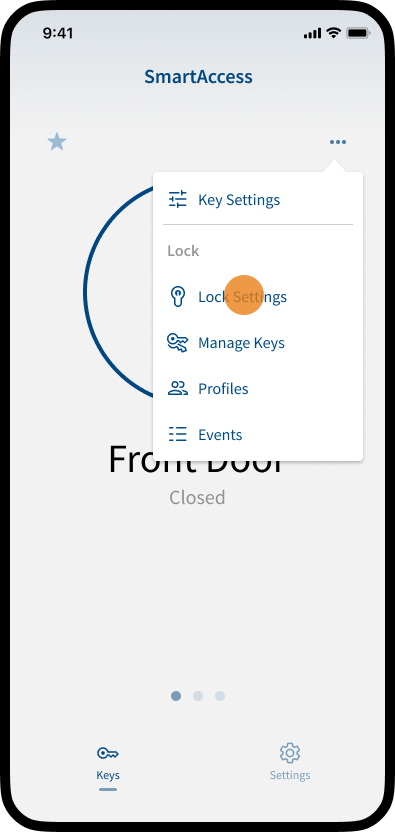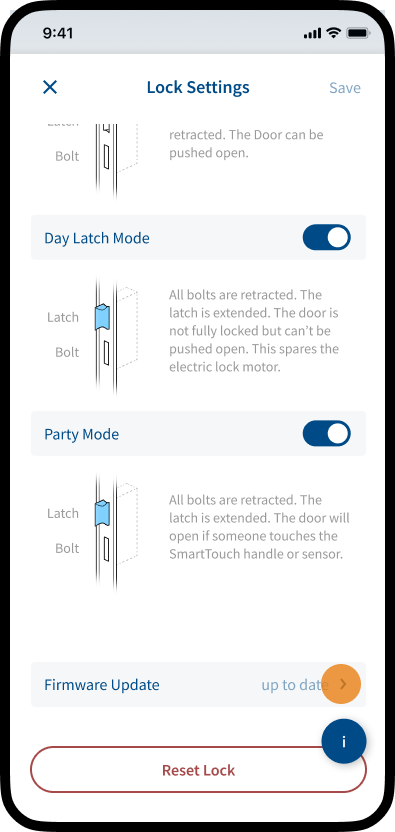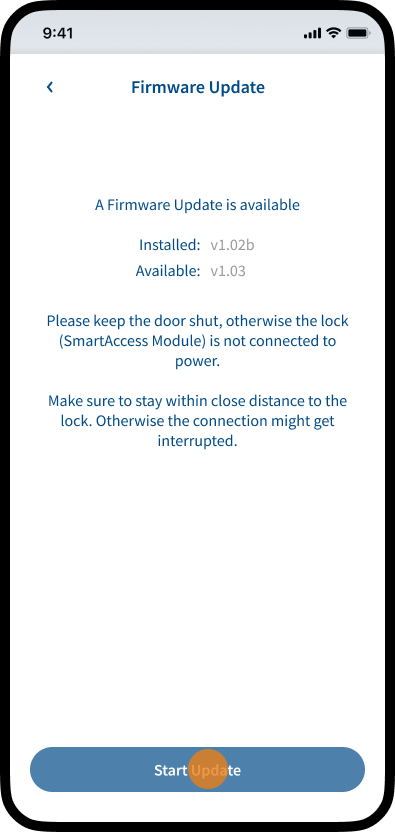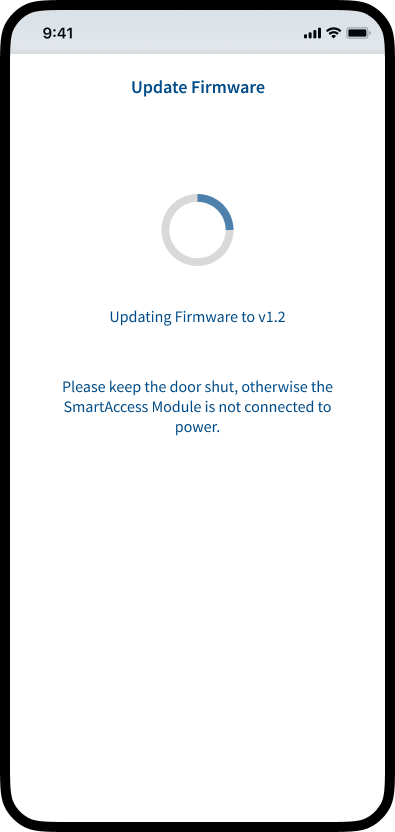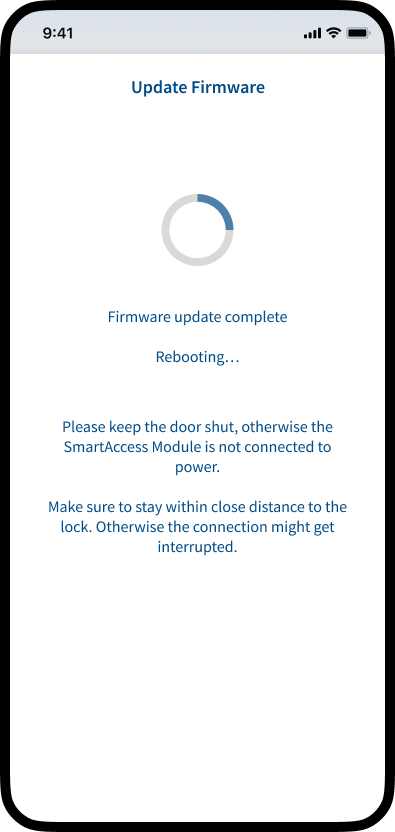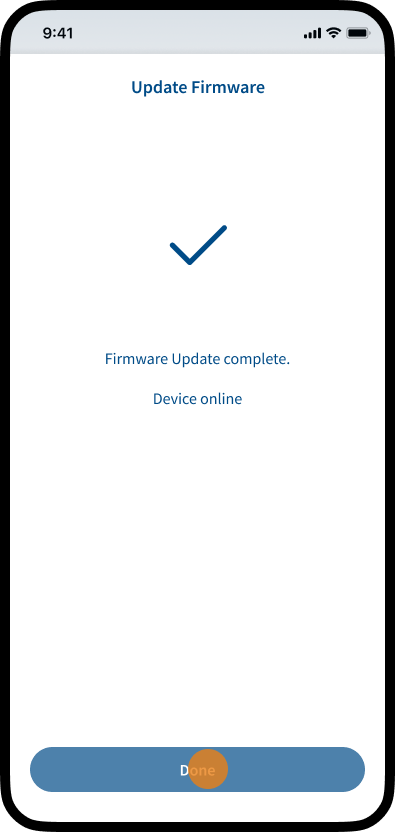The firmware (software that is embedded in the SmartAccess Module) of your SmartAccess Module and the SmartAccess App should always be up-to-date to ensure maximum security and best compatibility between the SmartAccess Module and the SmartAccess App.
Note: The SmartAccess Module can only be updated manually via the SmartAccess App if the smartphone is within the Bluetooth range of the SmartAccess Module.
Note: Please keep the door closed during the entire update process, otherwise the SmartAccess Module will not be supplied with power and the update cannot be carried out properly.
Note: The SmartAccess App is usually by default automatically updated via the App Store / Google Play Store.