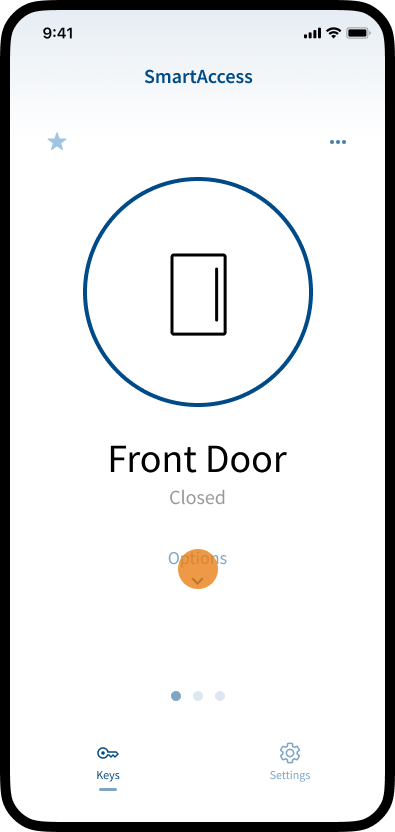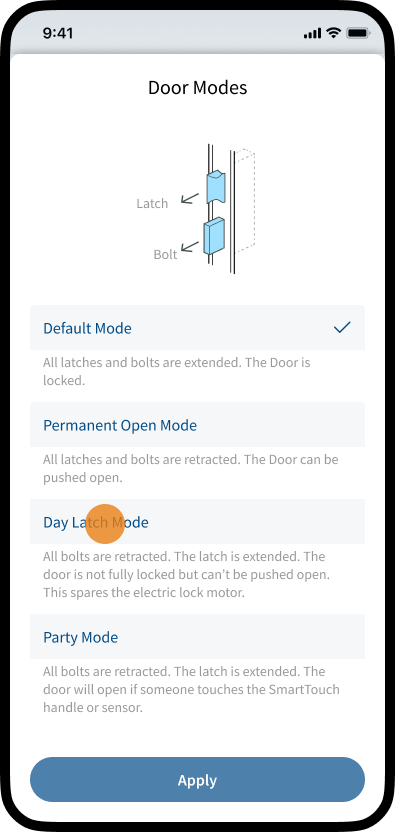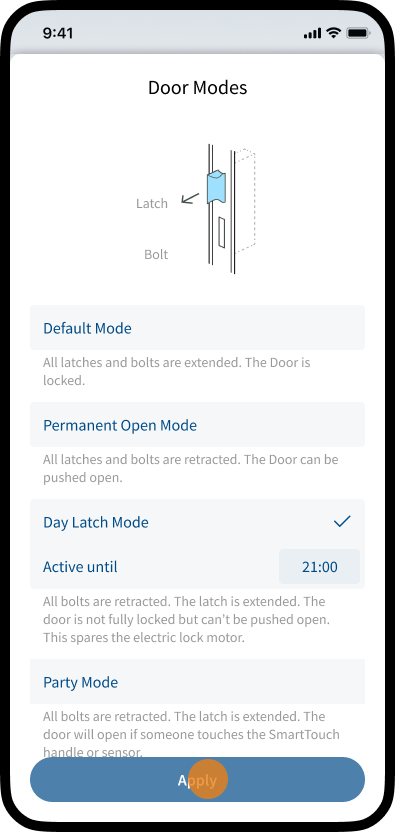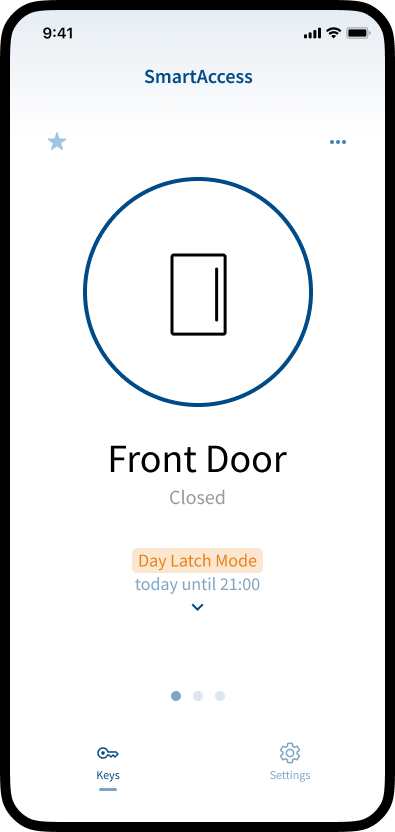SmartAccess offers the option of activating various door modes.
Day Latch Mode
When the Day Latch Mode is engaged, only the latch secures the door. This spares the electric motor lock while still ensuring controlled access.
Ideally suited to heavily frequented doors such as commercial or apartment buildings.
Note: Supported by FUHR multitronic locks.
Permanent Open Mode
When the Permanent Open Mode is activated, the latch and all bolts are permanently retracted. Unrestricted access in both directions is possible. The door can be pushed open without access control.
Ideally suited for shops, surgeries or other buildings frequently visited by the public. In a residential setting this function is convenient if, for example, the user is working in the garden and keeps going in and out.
Note: Supported by FUHR autotronic locks and FUHR multitronic locks.
Party Mode
When the Party Mode is activated, only the latch secures the door (same as Day Latch Mode). By touching the SmartTouch handle or the SmartTouch sensor, the latch is retracted and the door can be pushed open without access control.
Ideally suited for a party where the door needs to be locked but guests can go in and out undisturbed.
Note: Supported by FUHR autotronic locks, FUHR multitronic locks and generic locks.
Activate Door Modes
Note: The activation of door modes is only possible if the lock used supports the respective door modes, the administrator has enabled the use of door modes in the Lock Settings area and has granted you the permission to activate door modes. For further information on how to enable door modes, see chapter Lock Settings. For further information on granting permissions, see chapter Profiles and Manage Keys.