SmartConnect easy and SmartConnect door
The SmartConnect provides the connection between the applications, e.g. your FUHR multi-point lock in the front door, and your smartphone. The communication between smartphone and SmartConnect is done via Wi-Fi and optionally via the Internet (see Network Configuration in the chapter Administrator settings). Whereas the communication between SmartConnect and the individual components, such as the radio socket, is done using 868MHz radio.
For use, connect the SmartConnect to a suitable power supply (SmartConnect easy: 110 – 230V AC (Schuko socket) / SmartConnect door: 12 – 24V DC) and install the corresponding SmartConnect app on your smartphone (see chapter Set up the SmartConnect).

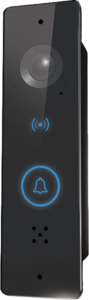
SmartConnect App
The smartphone communicates with your SmartConnect through the SmartConnect app. This allows you to control the individual applications, such as the opening of the FUHR multi-point lock, and query the state of the device (if your application allows feedback). It is also possible to create additional users and assign them – also temporary – authorisations for applications (user administration). For a list of compatible applications, see www.smart-door.net.
The SmartConnect app can be found in the following app stores:
If you have any questions, you will find many answers in the chapter FAQ.
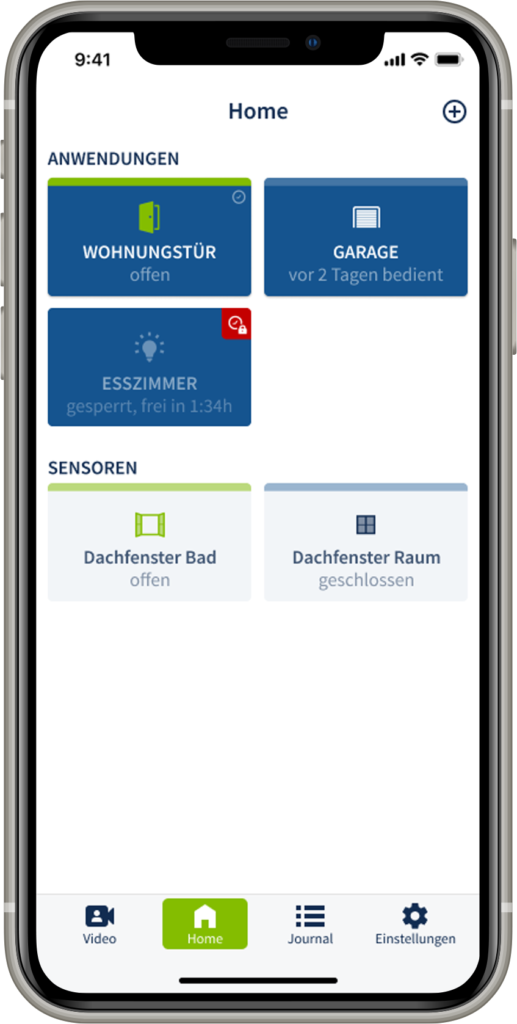
Additional components
With SmartConnect, you can control applications and query their state. For the SmartConnect to be able to receive, forward and trigger actions, special transmitters and receivers are required. Below you will find which components you need exactly for your desired applications.
To open the door by smartphone, you need a motorised FUHR multi-point locking system autotronic 834/834P or multitronic 881, which is usually equipped with a control or a radio reception module. If you also need the feedback on your smartphone, a smart radio module is needed to see if your door is open or closed. This can be ordered individually or alternatively with the comfort access SmartTouch, which allows you a non-contact KeylessGo opening of the door. If you would like to retrofit your existing lock (mortise lock or multi-point lock) for the door control via smartphone, we recommend the FUHR digital cylinder.
With additional transmitters or actuators, many other possibilities of SmartHome control are available. For example, you can monitor the condition of your casement windows (open or closed) via the app or open your garage door with your smartphone. Roller shutters can also be opened and closed.
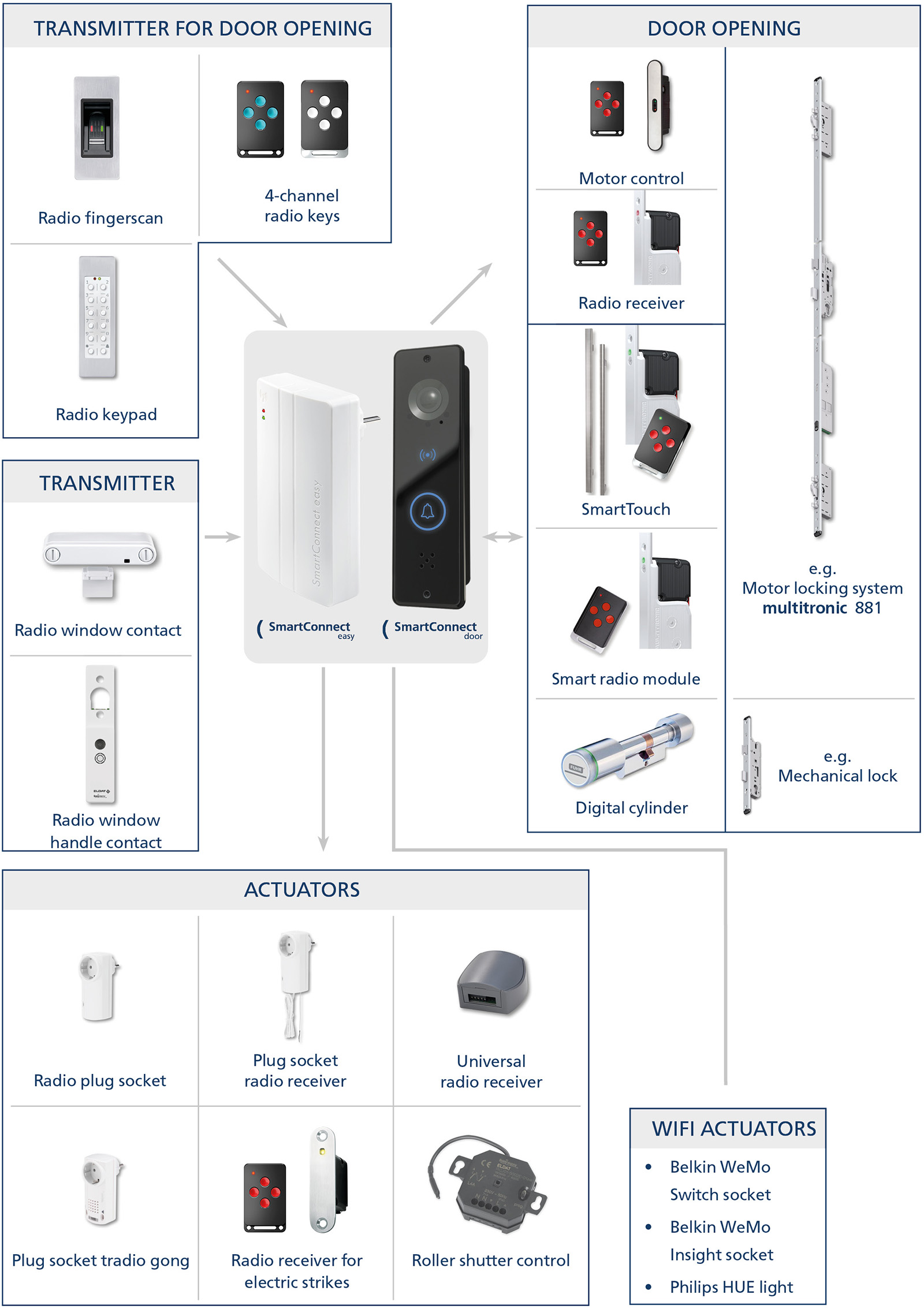
DOOR OPENING TRANSMITTER – It transmits a radio signal to the SmartConnect
| 4-channel radio key | To operate up to 4 applications with only one radio key, for example front door, side entrance and garage door, the SmartConnect allows you to manage both channels and assign a time profile. FUHR art. no. VNZ80319 (4-channel radio key) |
| Radio fingerprint scanner | For a convenient, biometric door opening of 2 applications, via the SmartConnect, you can manage both channels and assign a time profile. FUHR art. no. VNZ80178A |
| Radio keyboard | For a convenient door opening of 2 applications by number code, via the SmartConnect you can manage both channels and assign a time profile. FUHR art. no. VNB702N |
TRANSMITTER – It transmits a radio signal to the SmartConnect
| Radio window contact | For monitoring the sash position of windows, doors or gates The status change is transmitted by radio to the SmartConnect app. FUHR art. no. VNB0127001F |
| Radio window handle contact | For monitoring window handles The status change is transmitted by radio to the SmartConnect app. FUHR art. no. VNB0127002F |
DOOR OPEN – To receive a SmartConnect radio signal to open the door
| Motor control | To open the door, the signal from the SmartConnect is received and fed to the motor lock, the radio receiver is integrated in the control. FUHR art. no. depending on the version |
| Radio receiver module | To open the door, it receives the signal from the SmartConnect and directs it to the motor lock, the radio reception module is plugged onto the motor. FUHR art. no. VNBFP490 |
| SmartTouch | For a convenient door opening by touching the handle bar or the activation button, including the Master SmartKey and Smart radio module It is plugged into the motor, it receives the signal from the SmartConnect and forwards it to the motor lock, the door status can be queried via the SmartConnect app. FUHR art. no. depending on the version |
| Smart radio module | To open the door, it is plugged onto the engine, it receives the signal of the SmartConnect and passes it on to the motor lock The door status can be queried via the SmartConnect app. FUHR art. no. VNBFP931R |
| Digital cylinder | For retrofitting doors with mechanical locks For a convenient door opening via smartphone, manageable via the SmartConnect, it gives feedback about the battery status. FUHR art. no. VNZ80178A |
ACTUATORS – They receive a radio signal from the SmartConnect and trigger an action
| Radio socket | For controlling devices, e.g. lamp, pluggable between the socket and the device to be switched. FUHR art. no. VNZ80134 |
| Plug-In radio receiver | For controlling existing external drives, such as garage doors. FUHR art. no. VNZ80088 |
| Universal radio receiver | For controlling existing external drives with external power supply, such as garage doors. FUHR art. no. VNZ80023 |
| Plug-In radio gong | To receive a bell signal. FUHR art. no. VNZ80122 |
| Radio receiver for e-opener | For opening doors equipped with an electric door opener. FUHR art. no. VNBFP675 |
| Rolling shutter control | For controlling roller shutters, radio receivers for flush mounting. ELDAT art. no. RCJ01-E5002-01-23K |
WIFI-ACTUATOR – It receives the wireless signal of the SmartConnect
| Belkin WeMo radio socket | For controlling devices, e.g. lamp, pluggable between the socket and the device to be switched. WeMo Switch Box: EAN 0722868905814 and WeMo Switch Insight Box: EAN 0722868992975 |
| Philips HUE Lamp | To turn Philips Hue lamps on and off via the SmartConnect app. Philips art. no. depending on the version |