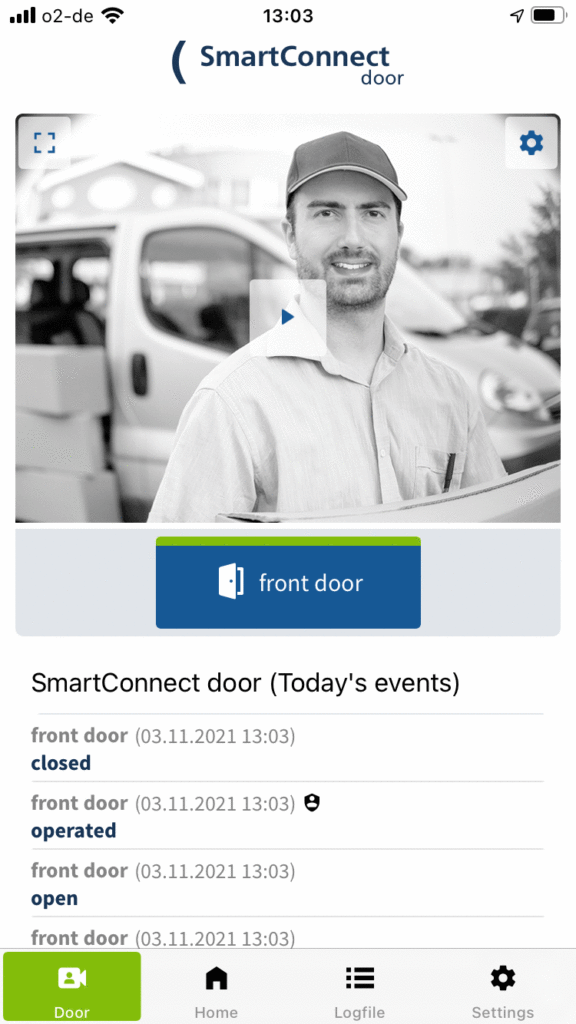
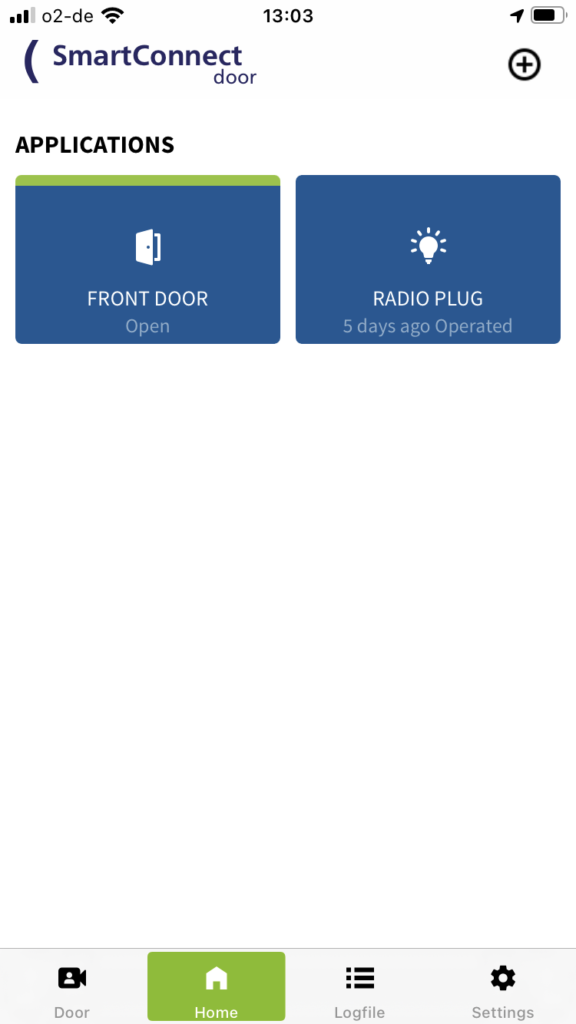
The app is divided into two areas: the content area and the menu bar.
The menu contains the following menu items:
- Door: Shows the video image and enables its operation (only SmartConnect door).
Go to chapter - Home: The home area is the start page of the SmartConnect app. All configured applications are displayed and operated here. The displayed applications vary depending on the rights of each user.
Go to chapter - Logfile: The logfile shows the progress of the executed applications, with user, date and time. Their visibility can be set for each user.
Go to chapter - Settings: The settings allow you to configure the app and the SmartConnect, as well as manage users and rights.
Go to chapter - Schedules (Android only, if logged in as administrator): Schedules, e.g. automatic switching on of the lights at 8 a.m., can be created and managed here. On iOS, the schedules are in the settings area.
Go to chapter